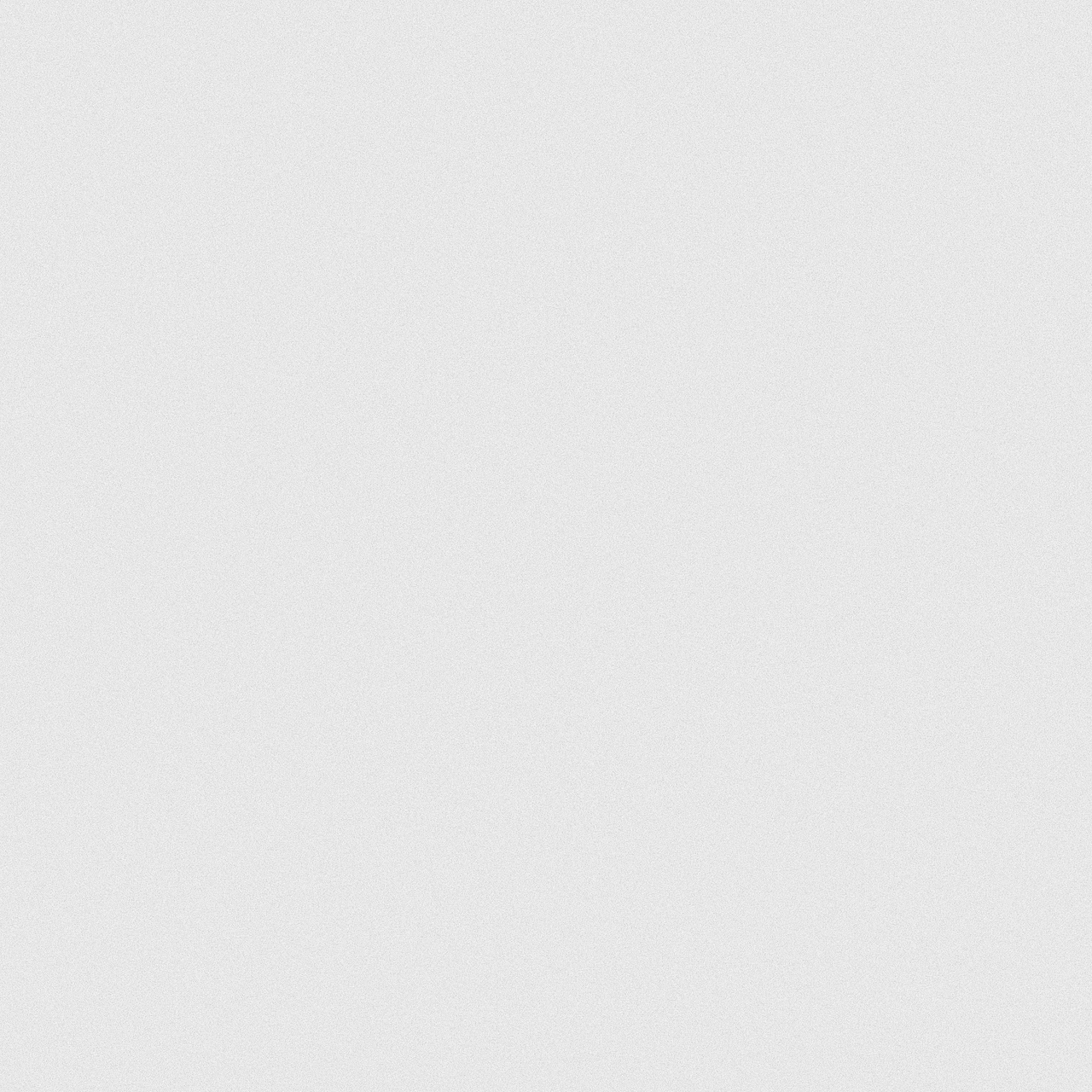

2016 - 2017 Bryan Adams High School, 2101 Millmar, Dallas, Texas, 75228 dallasisd.org/bryanadams
Staying on top of things
Easy Way to Keep Up With Grades
By: Rachael Gerron, 10
Grade Pro for Grade Speed is a free app (available in the App Store), that allows students to easily check up on grades as soon as they're updated. This makes it fast and simple for parents and students to stay on top of grades.
Signing into grade speed through DISD's website every time you go to it is a hassle, so most students don't bother to do it. This results in sad surprises at the end of the six weeks, when kids get notices about failing classes.
With the Grade Pro app, you sign in once with the same username and password for grade speed. After that, you are automatically signed in, and you're grades are directly available every time you open the app.
One of the best features of this app is that all of your grades are color coded. (Red being failing, and green being 100.) The grades between those are colors like yellow and orange. The closer the color is to green, the higher your grade. And the closer the color is to red, the lower it is.
This is much more effective than just seeing a number. It’s a visible reflection of how you're doing in each class.
You can also click on each class to see what grade you have for each assignment. This makes it easy to see what you might be missing so that you can talk to your teacher about it.
Although the app is free, to receive premium features you have to purchase them for $1.99. These features include notifications for updated grades, GPA calculator, and no ads.
Another downside of this app is that it is only available in the App Store for Apple devices.
Overall I would rate Grade Pro a 7/10. This app is great for keeping track of your grades in a fast and user friendly way. But it isn't available for all phones, which is a major con.
02.26.17
